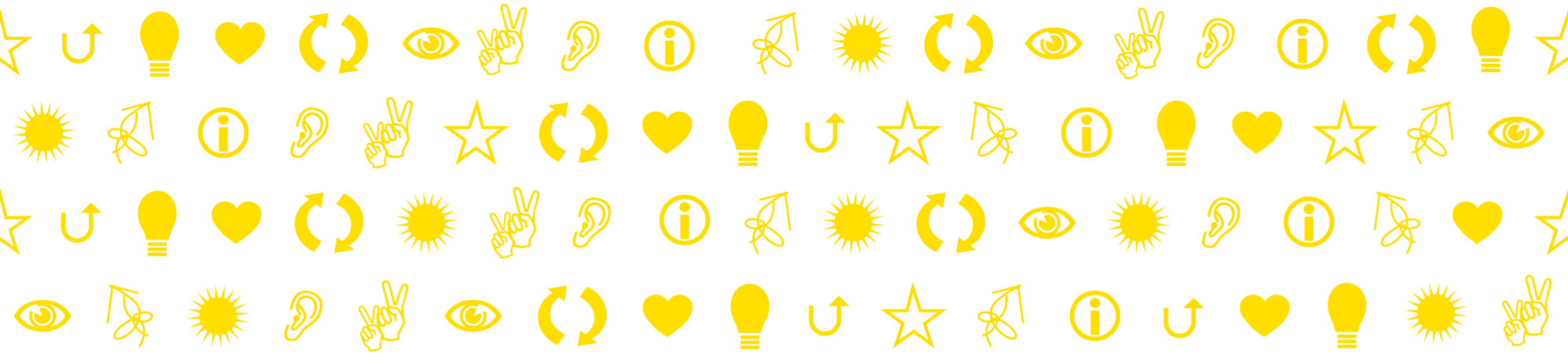It is common for students to turn off their cameras during remote lectures. The teacher conducts the lesson in front of a screen filled with small black “stamps” with (at best) names underneath: a Black Wall.
But why don’t students want to keep their cameras on?
How can this be changed?
Students primarily turn off their cameras to protect their privacy and because they expect to take a passive role. They don’t want to be watched and assume they won’t participate actively anyway.
Simply requiring students to have their cameras on during lessons is rarely consistent with the GDPR privacy protection regulations. Instead, the solution is for the teacher to design, plan, and prepare the lessons so that students’ roles are active with frequent interactions with the teacher and other students. It needs to be attractive to have the camera on and to participate actively.
Online teaching requires more detailed planning of lesson flow, exercise setup, preparation of materials, etc. Unfortunately, teachers just have to accept this. However, studies show that students are largely willing to use their cameras when they feel it is justified to get a good personal benefit from the teaching.
In cases where the norm of having the camera off is already established in the student group, it may require a lot of patience and tolerance from the teacher to change this behavior. The teacher’s strategy should be based on small steps and encouragement, creating frequent situations where students don’t have to take significant risks of negative social exposure when using their cameras.