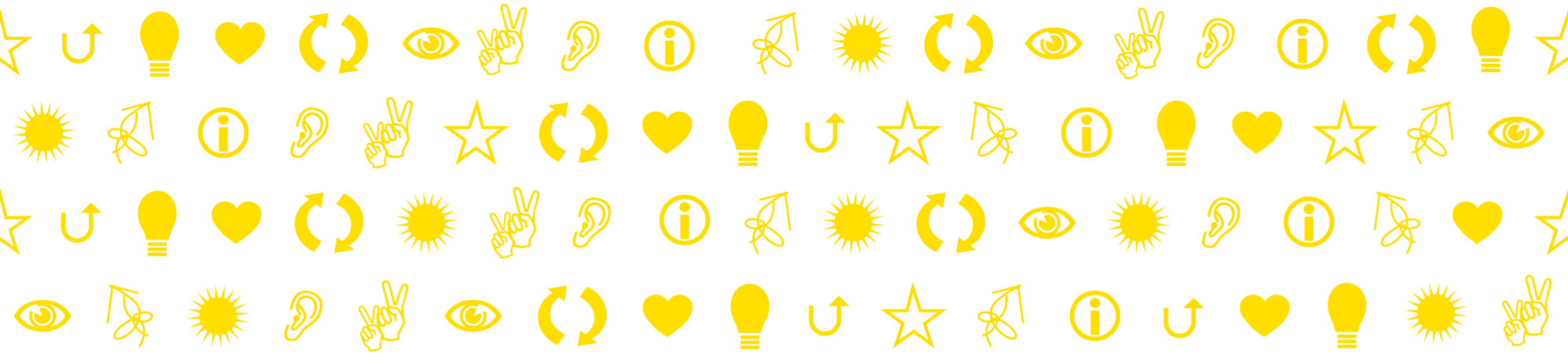With the canvas tool Study Planner, you can help students create structure in their study work and in their planning. In addition, the tool helps you assess how your course structure will affect the students’ workload. Have you created a reasonable structure?
Study Planner is a small tool in Canvas. When you activate it for your course, you get access to a list of all defined activities in the course’s Canvas Modules . For each of the activities, you state when in the calendar the work should be done and an estimate of how much work it may require.
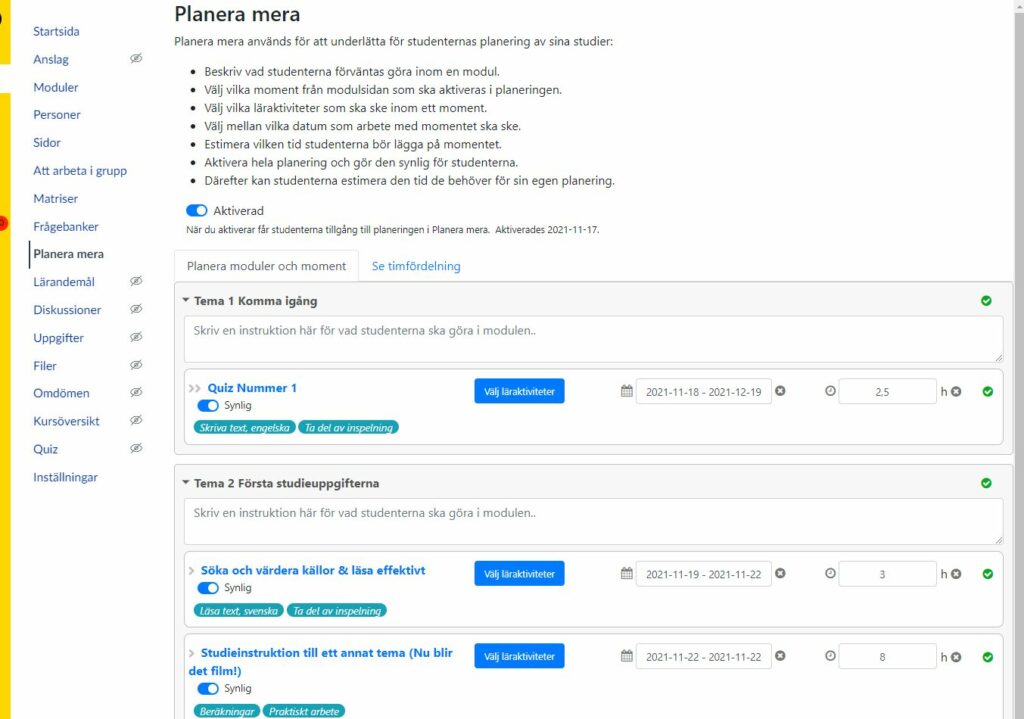
You can specify (from a drop down list) what type of activity it entails for the student (e. g. Reading, Practical work, Group work, or See a video).
You can write additional comments or instructions if you think it is needed for an activity.
While you are doing this, you can ask Canvas to show all the activities in a time ordered list where you get an overview of the order and the time estimates. Will the course planning be reasonable?
When the student then selects Study Planner in his left menu, a list of activities is presented with the workload estimates, type of work and the comments that you have written. The student can also click on the various activities in the student’s personal Canvas calendar, adjust your time estimates to his own, etc.
The student is simply helped to plan his work.
But it’s not just the students who benefit from you doing this. The tool gives you help in assessing whether the course structure results in a reasonable and balanced workload.
How to get started:
- You make the Study Planner tool available in a course by:
SelectSettingsin the left menu, thenNavigationand then move the Study Planner to the list of options that will be visible to students and finally clickingSave. Then just fill the activity list with information as described above.
- Teacher instructions?
Go to the start page in Att använda Canvas (Using Canvas, only in Swedish) (Resources for Teachers and Administrators). In the menu Innehåll i kurs (Course content) you will find teacher instructions for the tool Planera mera (Study Planner). There is also a short video that demonstrates how to do it and what it looks like on screen for teachers and students respectively. You will not find it difficult!
- There is also a page in English about this Canvas app from Rethink:Kau at KAU.se > rethink > resurser> Study Planner.