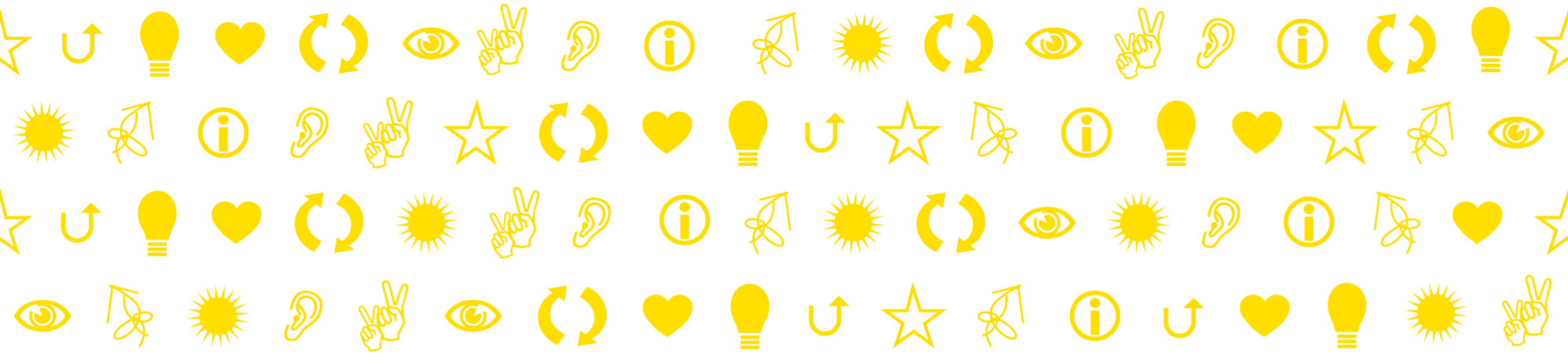Many students are reluctant to adderss direct questions to the teacher, especially in large student groups or when the teacher is avaliable only online and not least when the question must be asked in writing. The teacher, on the other hand, may feel that there are too many questions about the same thing, even though it is a minority of the students who ask. Fixed time-slots for questions is a strategy to solve the problem.
Continue reading “Tips: Fixed Ask-the-teacher time slots”Tag: Canvas
Tips: Overview per week
A picture is worth a thousand words. Make a simple overview picture that presents what will happen during the course.
Continue reading “Tips: Overview per week”Checklist for a good course website in Canvas
This is a checklist for you who are a course leader/teacher in a university course with a website in Canvas. It is based on robust principles for what a good study environment for students should look like and it also makes life easier for you, the teacher. Use it to check that you do not accidentally miss something important.
Continue reading “Checklist for a good course website in Canvas”ICT: Tools for examination
KAU has two tools for handling specific examination-related matters. On the one hand Ouriginal for text comparison (to detect plagiarism) and on the other hand Inspera for digital exam. In addition, of course, we have Canvas and the functionality with assignments and Quiz.
NOTE that the university has replaced Wiseflow to Inspera for digital examinations in autumn 2022.
Continue reading “ICT: Tools for examination”ICT: Canvas learning platform
The learning platform Canvas is used as the hub in (almost) all courses and educational programs.
Continue reading “ICT: Canvas learning platform”Tips: Structure in the course with Canvas ‘Study Planner’
With the canvas tool Study Planner, you can help students create structure in their study work and in their planning. In addition, the tool helps you assess how your course structure will affect the students’ workload. Have you created a reasonable structure?
Continue reading “Tips: Structure in the course with Canvas ‘Study Planner’”Tips: Organizing documents in Canvas
Here are some concrete, practical tips on how to use the features of Canvas to disseminate instructions and other material in a structured way. You save time, make it easier to reuse course material, make it easier to collaborate with colleagues. And above all: You make life easier for the students!
Continue reading “Tips: Organizing documents in Canvas”Tips: Varied questions by random values
KTH’s unit for educational support describes an examination plan regarding numeracy. It is based on systematic random variations of the calculation data, where several parameters were changed in parallel.
Continue reading “Tips: Varied questions by random values”Tips: Students create their own quiz questions
Examination arrangement where the students in a course create quiz questions for a question bank that is used in the examination.
Continue reading “Tips: Students create their own quiz questions”Canvas: Extra examination time for students
A common support for students with dyslexia is to get extra time for written examinations. If you use Canvas for the exam, it is easy to adapt the exam time for individual students.
Continue reading “Canvas: Extra examination time for students”