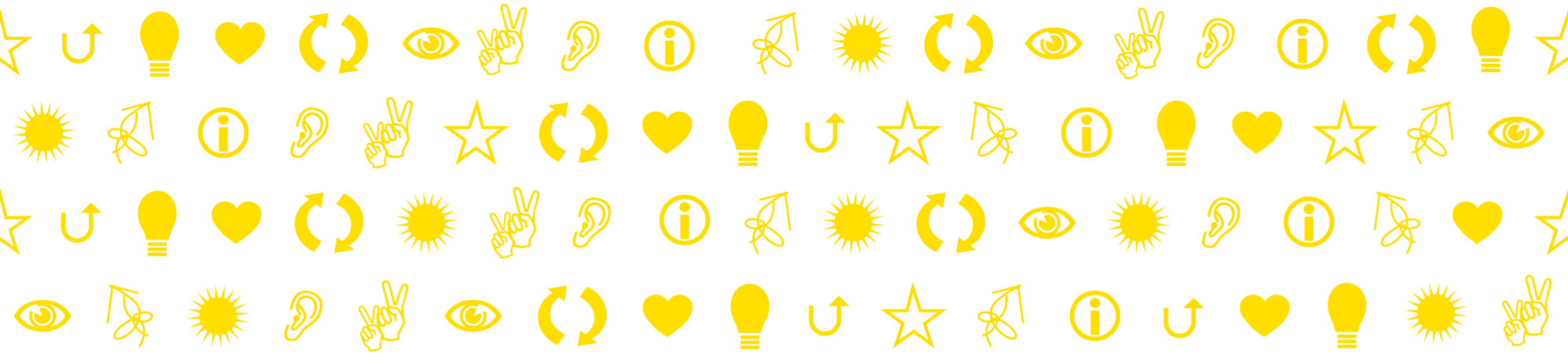KAU has two tools for handling specific examination-related matters. On the one hand Ouriginal for text comparison (to detect plagiarism) and on the other hand Inspera for digital exam. In addition, of course, we have Canvas and the functionality with assignments and Quiz.
NOTE that the university has replaced Wiseflow to Inspera for digital examinations in autumn 2022.
Inspera: system for on-campus e-examination
Inspera is a system for on-campus e-examination where the students must use their own computers or book a loan computer before the exam at Karlstad University. Students are responsible for preparing their computer for the exam situation.
Teachers work with question banks (which can be reused) and have access to a large number of different types of questions, a partially automated handling of exam answers and compilation of results. The administrator handles the administration. The system requires training and that you build up formal procedures for administration of exams in your subject or teacher group, but can then save a lot of work when used, especially for large student groups.
Information about the new digital examination system:
- Digital examinations – Inspera Here is information gathered about the system, training and support (only in Swedish).
- Information for students about digital on-campus exams in Inspera
Ouriginal (Plagiarism)
Ouriginal is the university’s text matching tool that helps you identify suspected plagiarism. (Ouriginal is a further development of the Urkund tool that we used earlier.) It is built into Canvas and becomes active when you set Plagiarism Review in a text-based assignment (Assignments).
See more about support for students for how to avoid plagiarism on the library’s page Plagiarism.