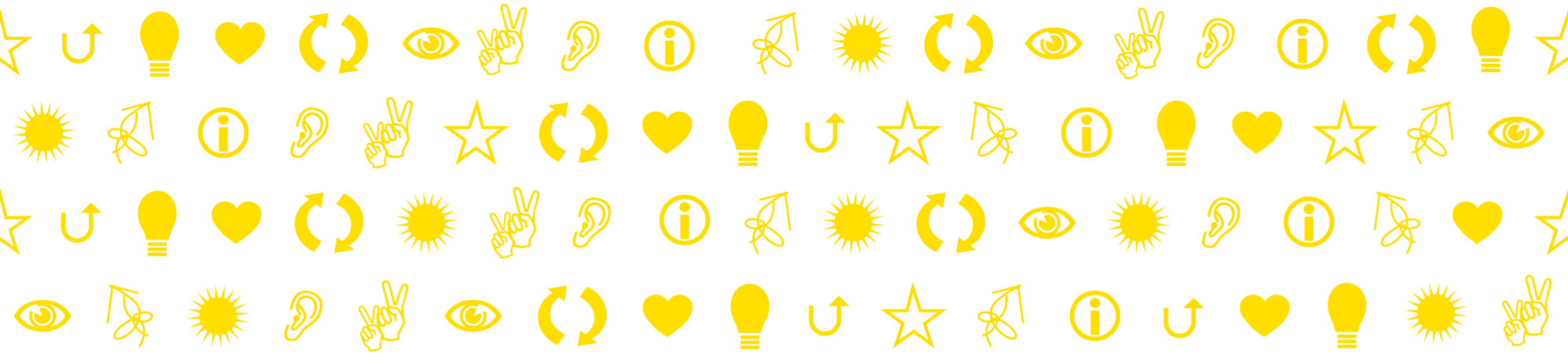On the Sola@Kau website (sola.kau.se) you or your students can easily create and shape your very own website, e. g. a reflection page, blog, portfolio or similar that fits in your course context.
Sola@Kau
This website – the one you are currently reading – is created in Sola@Kau using the same tools that you have access to.
The whole Sola@Kau is based on the WordPress web tool, which is one of the most widespread tools for working with the web in various forms. This means (may be important for e. g. your students) that a blog or portfolio created in Sola@Kau can be exported to another Internet site later (e. g. when the student has finished his education).
- sola.kau.se
Here is where you log in with your KauID when you are going to work with your website. - New website Wizard.
On the login page you find also a Website Wizard, i. e. a form where you can get help starting and setting up your website. (If you are already logged in, you will find it by clicking on ´Sola @ KAU´ in the left hand corner of the black bar on the top of the window.)
There are six different pre-defined types of sites to choose from. For each of them we have prepared a series of questions that you answer and then – bang – you can start filling your web with content:
– Reflection blog/Personal website
– Portfolio page
– Research project/Survey
– Information page
– Registration page
– Conference/Seminar - Webbplatsen sola.kau.se (The website sola.kau.se) (only in Swedish)
Here is a collection of manuals for common tasks, such as writing blog posts, creating menus, making links, etc.
- Demo example: Create a portfolio: Step by step (“Skapa en portfolio”, only in Swedish). In this short video (2 min.), we show what it looks like when you use Website Wizard to create a website for your own portfolio.