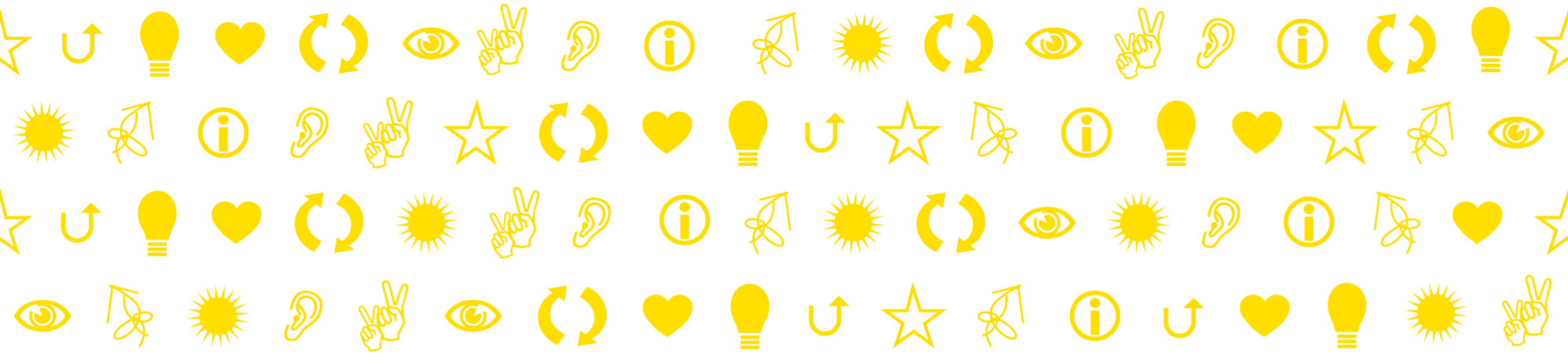The most important tools for meeting students face to face online are Zoom, Padlet and Mentimeter.
Zoom
Zoom is the system for all online meetings, not least for teaching. In addition to the function that participants can see and talk to each other, the tool also has a large number of functions for group rooms, to view documents, pictures and films, to conduct surveys among the participants, to record meetings or lectures, to chat during meetings or in chat groups and much more.
- Kom igång med Zoom (Get started with Zoom; only in Swedish)
Here are the IT unit’s instructions for getting started, logging in, installing the zoom client on your computer. And above all, instructions on how to use Zoom in practice for a number of different teaching situations. The latter can be found in the right column of the page. - Instructions for students available at KAU.SE > Student > IT support > Distance studies > Zoom.
Padlet
Padlet is a kind of digital whiteboard. It can be used as a collaboration tool for discussions in a Zoom meeting. It’s easy to use and insert texts, images, embed movies and audio files and link to documents. There are various templates and design options to help you get started.
- Contact upe@kau.se to get an account in Padlet.
Then log in at the address kau.padlet.org. Padlet has a separate login, not KauID. If you forget your password, there is a link one on the login page to get a password. Once logged in, you will find several resources with instructions and inspiration.
- Padlet – ett digitalt verktyg för samarbete (Padlet – a digital tool for collaboration; only in Swedish). Susanne Mellerskog, Educational work, KAU, share experiences and demonstrate practical use of the Padlet in teaching. (From UPE Educational conversation in December 1, 2020) (49 mins. video)
Mentimeter
Mentimeter is a survey tool that you can use online, directly during a teaching session. Students can e.g. answer questions during the lesson. They can use their mobile phones or computers. You can test what they understand and what they find difficult, their prior knowledge before the session, collect data about the student group’s attitude in a specific issue, etc..
- Contact upe@kau.se to get a license and login data.
- What is Mentimeter? (pdf) How does it work?
- Logga in på Mentimeter (pdf). (Log in to Mentimeter; only in Swedish) Instruction.
- Mentimeter.com Here you log in.
- How do I get started with Mentimeter? (pdf). Quick start in five steps.
And here is mentimeter inspiration
- Patrik Holm delar sina erfarenheter av Mentimeter
Patrik Holm shares his experiences of Mentimeter; only in Swedish)
Patrick Holm, Public health science, tells about how he uses Menitimeter practically in his teaching, i. a. for repetition, ice breaker, peer learning and exit tickets. (Recorded webinar (22 min.) from UPE Educational conversation in November 2019)
- Webinar: Hur Mentimeter kan stödja undervisning och lärande
(Webinar: How Mentimeter can support teaching and learning; only in Swedish)
Tips and examples of how you can use Mentimeter before, during and after teaching. (Recorded webinar (63 min.) with Lisa Schmelz, November 2019)