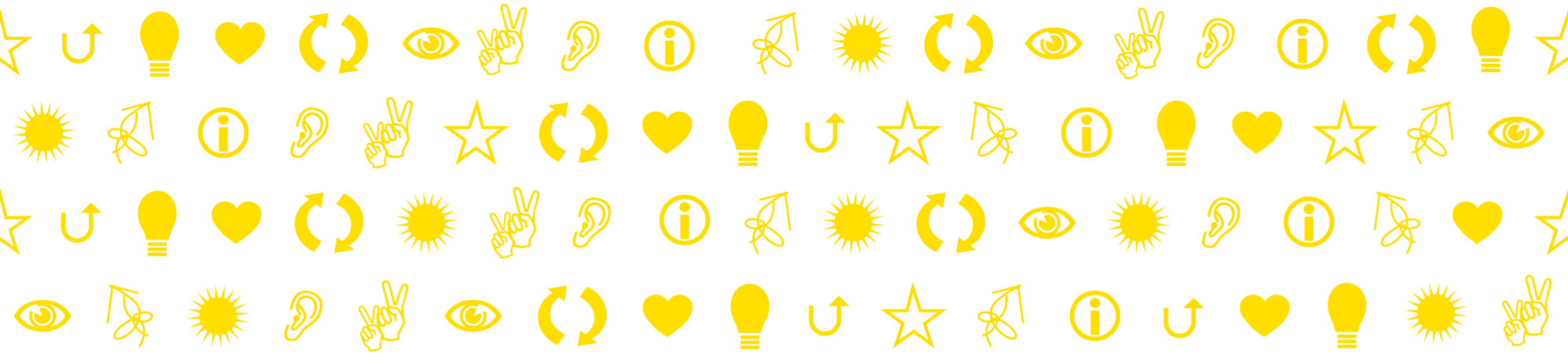In this short video, we will show you around in a template course homepage for Canvas that is designed based on good pedagogical principles. You can “download” the template from Canvas Commons directly from your course shell.
(Video, 9 mins. Only Swedish)
In two previous films, we first presented the theoretical background (In the film Motivation och studier/Motivation and studies [only in Swedish]) and then presented four useful principles for how to set up an Effektiv studiemiljö online /Effective study environment online [only in Swedish].
In the film on this page, we present a ready-made template that can be used as a starting point when designing the Canvas homepage for a course. And the template works just as well if it’s a campus course as if it’s an online course!
9 min. Film: Carl Johan Lövenhamn, Lotta Svenneling. Presenter: Tomas Jansson [only in Swedish]
Import the template course to your course shell
When you are on the Home page in your new/empty course:
- Click
Import from Commons, in the menu on the right Commonshas two templates, a Swedish and an English version:
Click on the one you want to use- Click
Import/Download - Select checkbox for your course
- Click the
Import to coursebutton - Go to your course and the template is now in it
Or do you first want to browse around in a demo course where we have filled the template with authentic content? Contact us at UPE via canvas@kau.se!