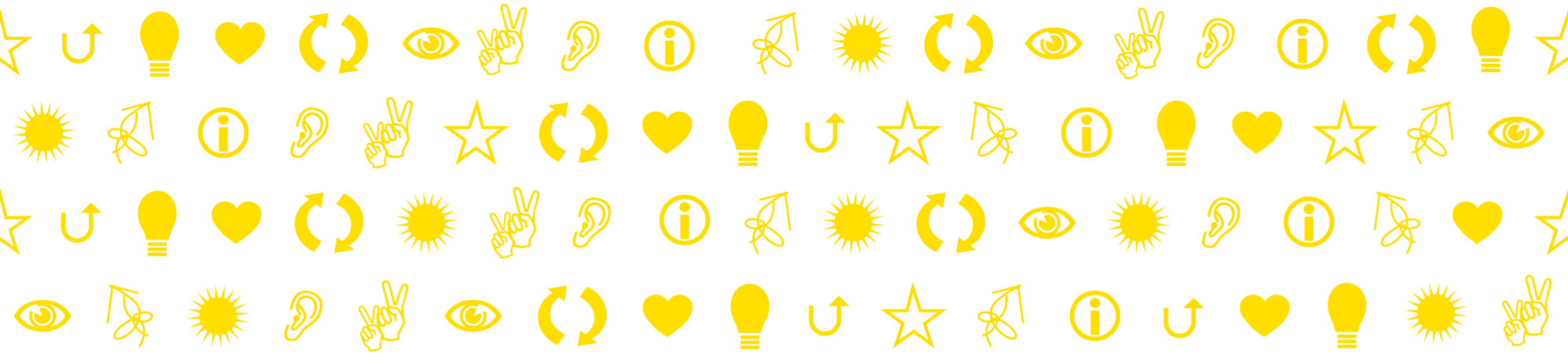Set up a specific Canvas course page to be used for all pick up exams in a course or in a program. It helps you to keep track of all the students that show up to complete their missing exam assignments long after the regular exam opportunity or resits. Here is how to do it.
Pick up exams here refer to reexaminations where students who have taken the course previously must also be able to participate. These students are not part of the current, ongoing course and therefore they do not have access to the current Canvas course page, e. g. information about exams.
Make sure that the announcement of the resit for students who have taken the course in previous rounds indicates that the examination is online and that pre-registration is required. Have pre-registration be sent by e-mail to the administrator or responsible teacher.
Then you can proceed in two different ways:
Alternative A (Use current canvas course)
The students who have registered but who originally took the course on previous course occasions, you now enter manually in the current canvas course to which the reexamination applies.
Alternative B (Create a separate “reexamination course” in Canvas)
Instead, manually create a special Canvas course for reexaminations (notify UPE via canvas@kau.se, and they will place the course in the right place). In this “course shell”, students who do not belong to the current course round can be entered manually. You can use the canvas course for several pick up exams and for several years if you follow the instructions below:
- Create and upload the reexamination instructions (The Canvas function
Assignments). - Add manually the students who signed up for the pick up exam as Students (menu
People) in the Canvas course.
This will make Canvas send an automatic invitation email to the students and ask them to access the Canvas course. - The Canvas function
Assignmentsallows you to specify that a particular task should only be assigned to specified students. Now manually assign the students who signed up for the pick up exam. (When you start writing their names in the field, Canvas proposes possible candidates among the students you have included in the Canvas course. )
In this way, each individual student will only see his or her own exam and will not be distracted by the fact that there may be several exams (Several CanvasAssignments) in this Canvas course. This method may be suitable for pick up reexaminations, such as those that do not directly belong to a particular ongoing course. - Then inform the students that they should go to the Canvas page to find the reexamination and to submit it.