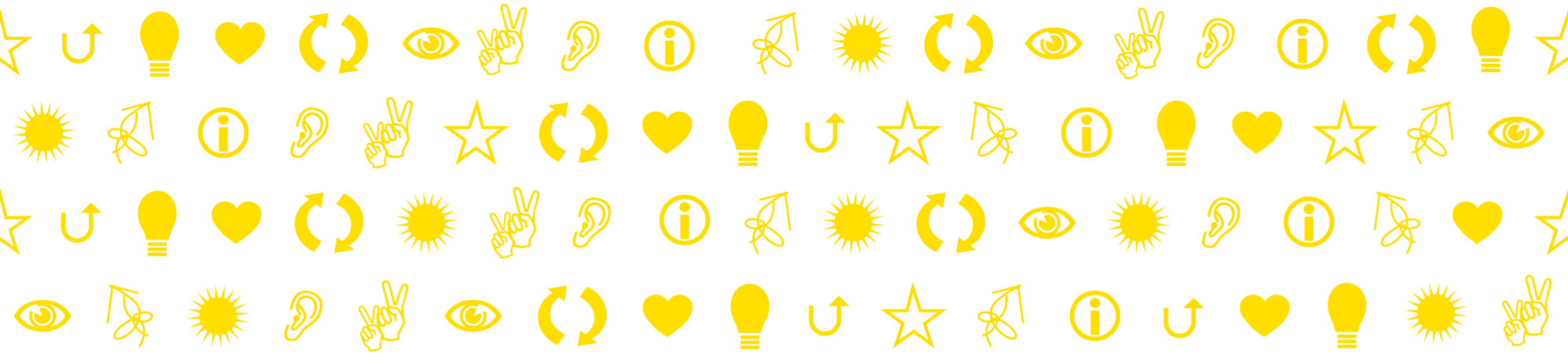Reexamination in Canvas is easy to organize. No pre-registration required, no reservation of seats in the examination hall, everything you need in one place.
Reexamination/resits on campus may require pre-registration to reserve enough seats in the exam hall, copy enough exam instructions and to be able to assess the amount of work for assessment and grading. Resits online becomes simpler to organize.
For “regular” resits in an ongoing course, you can follow these steps:
- Upload the resit/reexam instructions in Canvas in exactly the same way you did for the regular examination. Use the Canvas function
Assignmentsand enter the time slot: When to make the exam available and when to close for submission. - Then inform via the Canvas function
Announcementsabout when the resit takes place and what times apply. - If you want to know in advance which students intend to take the reexamination (so that you know how much time you need to plan for grading), request pre-registration via email in Canvas or regular email. If a few extra unregistered student still shows up, it is usually not a major problem.