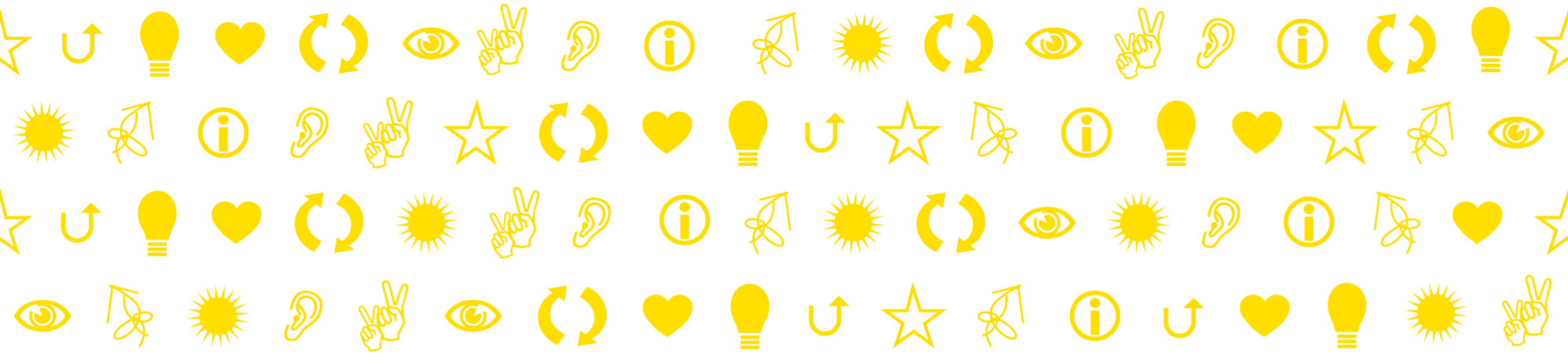When students submit written assignments in Canvas, they should be checked for plagiarism. The Canvas tutorial includes instructions on how to activate plagiarism control and how you as a teacher can monitor and use the results of the automatic control.
A common dilemma is to assess whether or not the automatic plagiarism control’s match against other texts really is a case of cheating. A common reason for match is that the text partly corresponds to working versions of the same text that the student wrote earlier, e. g. in connection with essay work. Or when the student used the same text when examining in previous courses.
The automatic plagiarism control will present the student’s text next to the text that the plagiarism control has found compliance with and then it is up to you to make the assessment. Is it plagiarism?
If you suspect cheating, it must be reported in accordance with the rules that apply at the university.
- Submission assignment with automatic text comparison in Canvas [only in Swedish]
About how to enable text comparison in Canvas (Canvas self-study course) - Disciplinary committee and disciplinary matters
Karlstad University. About what is a disciplinary offense, preventive measures, reporting, processing and investigation, how it is handled and possible consequences.