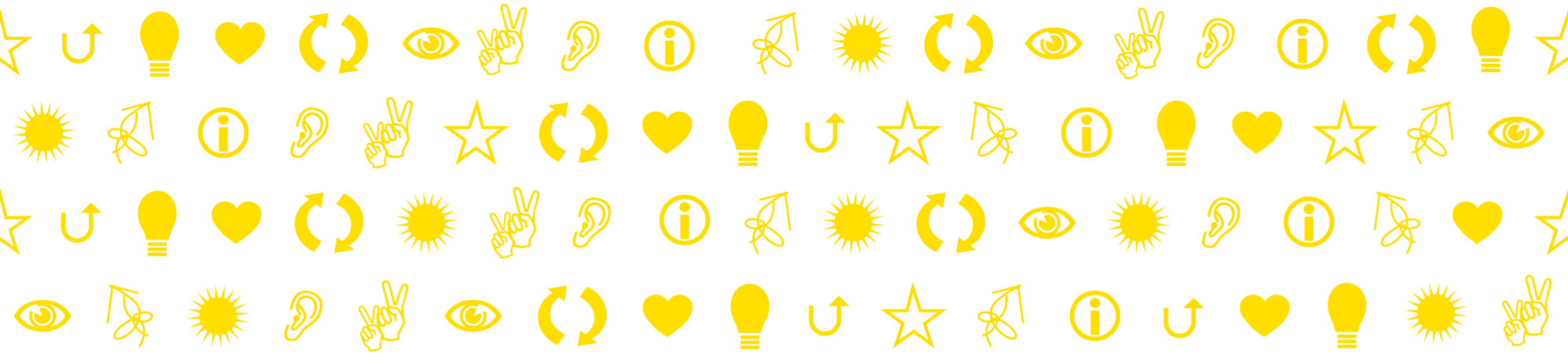Kau has access to several alternative tools for video recording. All works when you record directly at your computer.
All support for recording is compiled on the IT unit’s page Stöd & service > Videomöten och film (Support & service > Video conferencing and film) (only in Swedish).
The tools are:
- Kaltura Capture: plugin for KauPlay for recording your screen with webcam and audio. The video is automatically uploaded to KauPlay.
- Camtasia: a screen and webcam recording program with a relatively high learning threshold. But this tool has great functionality for cutting, editing, combining video material from multiple sources, etc..
- You can also use Zoom to record video. You start recording with the
Recordbutton at the bottom of the Zoom window. And you end with a button at the top left. More detailed information, e. g. where the files with the recording end up can be found in the IT unit’s Kom igång med Zoom-instruktioner (Get started with zoom instructions) (only in Swedish).
Subtitling of video. Almost all films we use in teaching must be subtitled to make them more accessible. The university has specialist help to help you to do that.